How does Airtame 2 stack up against Microsoft’s Wireless Display Adapter? We reveal all …
Microsoft Wireless Display Adapter vs Airtame 2
To help you choose the right device for your needs, we’ve put together a product comparison. Here, we will compare Microsoft’s Wireless Display Adapter and Airtame 2. Check our Wireless streaming for HDMI overview for a general explanation of cableless HDMI PC to TV technology.
What’s the difference between Microsoft Display Adapter and Airtame 2? We want to give you a fair comparison that will help you find the right device for your school or business.
Highlights
- The Wireless Display Adapter usually lets you stream content between two Miracast-enabled devices without installing software (with the exception of Windows 7, which needs additional software installed to use Miracast functionality), but is limited to Windows and Android products.
- You can stream to Airtame 2 by either using Airtame 2’s own built-in WiFi or by connecting it to your existing network (though is less optimal).
- Airtame 2 is the better alternative for schools and offices, since it is device agnostic, and can work with multiple platforms.
- Microsoft Wireless Display Adapter has no options to customize what is shown on the screen when no one is connected. Airtame 2, on the other hand, has a variety of digital signage solutions for when screens are idle.
- You have to manually update each device with new firmware upgrades on the Microsoft Wireless Display Adapter, whereas Airtame 2 offers a free, cloud-based platform for easy management that can be done from anywhere.

Oh, by the way, we’re always happy to tell you more about Airtame
Let’s find a time to talkWireless Display Adapter for Windows, Airtame 2 for BYOD
Microsoft Wireless Display Adapter and Airtame 2 are cableless HDMI solutions that mirror your PC to TV. The main difference between the two is: Wireless Display Adapter is limited to devices compatible with the Miracast standard, while Airtame 2 works on all of the major OS platforms and can integrate with your current network infrastructure for extra functionality and optimal stability.
Windows-centric vs Device Agnostic
Since Microsoft Display Adapter uses Miracast, it is limited to devices that have both Miracast-enabled hardware and an operating system that supports Miracast. Microsoft has included Miracast support in Windows 8.1 and higher and Google has included Miracast in Android 4.2 and higher.
If you have an older version of these operating systems, you might be able to use Miracast if you install extra software. Even though most newer Windows and Android devices support Miracast, Apple products do not and therefore cannot stream to the Wireless Display Adapter.
This means that the Wireless Display Adapter from Microsoft isn’t a great choice if you have an environment with a mix of Windows, Android and Apple products.
Airtame 2’s software offers full screen mirroring from Windows, Mac, Linux, and Chromebook, as well as mobile mirroring from iPads and iPhones using AirPlay iOS mirroring. There are also mobile apps for iOS and Android, which do not provide mirroring, but which you can use as a presentation tool to stream images and slides.
Airtame 2 is device-agnostic, meaning we don’t favor one OS, platform, or brand over the other, so that in BYOD environments, like schools or meeting rooms, everyone can stream from their device without the use of pricey software and converters.

What’s more, Airtame 2 has a neat feature called Single Window Sharing, which allows presenters to choose what window to share, and which to keep concealed. This adds a layer of extra security that’s handy in a professional setting.
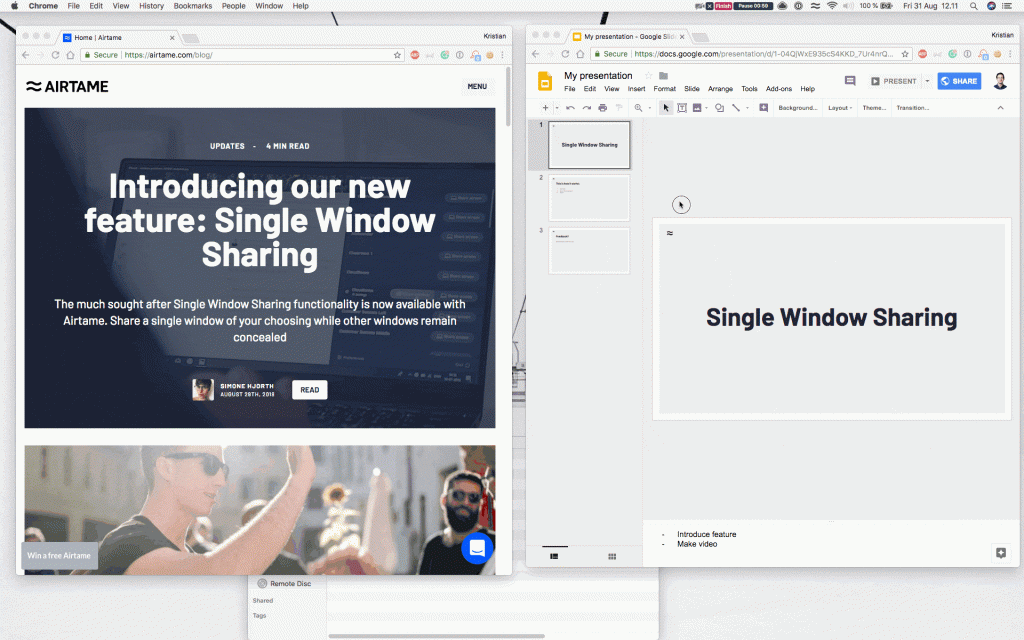
Peer-to-peer vs Existing network
Microsoft Display Adapter uses a peer-to-peer connection between your device and the Display Adapter to transfer your computer screen to the TV or projector. While this is convenient, the drawback is that you need to stay relatively close by the Display Adapter, in order to stream to it.
Another factor to consider is that the peer-to-peer WiFi connection is at risk of interference from other WiFi connected devices if you are in a high-density environment, such as a classroom or a busy office.
Airtame 2 gives you the option to connect to either Airtame 2’s built-in WiFi or to use whatever WiFi network you already have in place.
However, if you already have a quality, enterprise-grade WiFi network, you can use it to stream with, which not only makes it user-friendly but makes sure you have a stable streaming experience.
Default screen vs digital signage
With the Microsoft Wireless Display Adapter, there are no options to customize what is shown on the screen when no one is connected. The default background screen shows the name of the given Display Adapter on a grey background with Microsoft’s logo in the middle of the screen.
With Airtame’s customizable Homescreen, you can customize what’s shown on your Airtame-powered screens when no one is streaming to them. Homescreen also allows for an easy and intuitive overview of all your Airtame devices. This gives the Airtame Homescreen a practical use. It is a digital signage solution that’s useful for a range of different needs.
Airtame currently has four beta apps – Google Slides (allowing you to present public presentations as homescreens); Trello (where you can connect and present project or team dashboards); World Clock (presenting up to four different time zones); and Unsplash (showcasing beautiful photography on your screens, based on a selected descriptive tag).
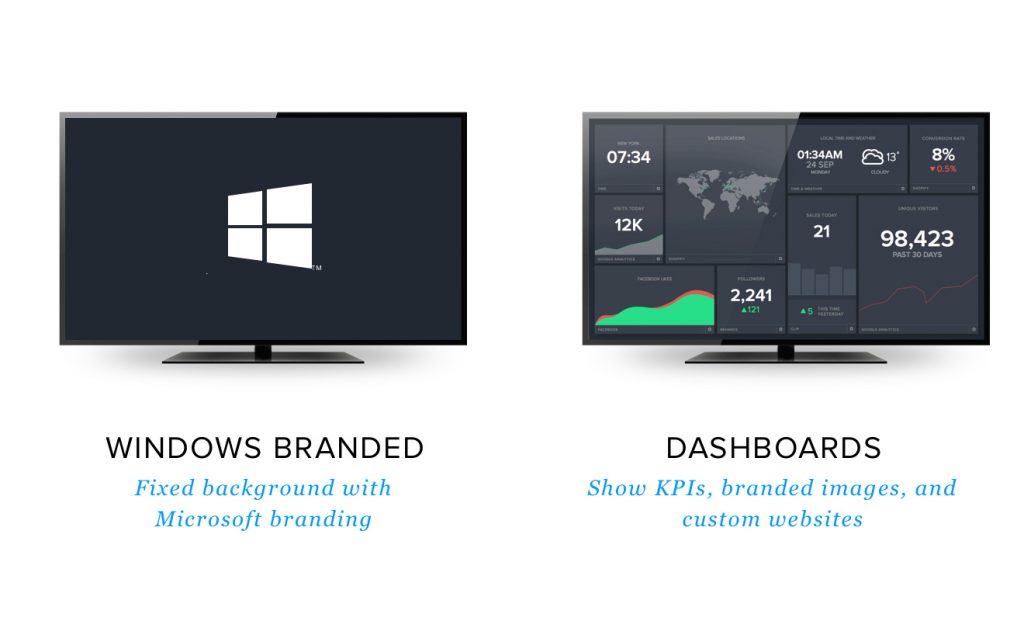
Managing multiple devices
For schools and businesses with multiple display screens to equip, it is essential to have an easy management tool for managing all the wireless devices.
Updating firmware on the Microsoft Wireless Display Adapter requires manually updating each individual device. That means an IT administrator or manager would have to walk into each room to update.
Airtame offers Airtame Cloud, a free cloud-based platform that lets you manage and monitor all your Airtame devices from a remote location. From a web browser, you can update and reboot devices, as well as edit device settings for individual devices or for multiple devices all at once.
Bottom line
Since Microsoft Display Adapter uses Miracast, it is limited to devices with Miracast-compatibility. This can be a big inconvenience for schools or offices that use multiple platforms, like Windows, Mac, Android, iOS and Chromebook.
Without a way to manage multiple devices, this solution involves more manual labor for IT admins.
Since Airtame 2 integrates with your current network infrastructure and only requires devices to have built-in WiFi chips to connect, it is a better choice for device agnostic classrooms and BYOD-friendly meeting rooms. With remote cloud-based device management, Airtame 2 makes life easier for IT admins. Last, but not least, Airtame 2 has several options for digital signage that makes it a more versatile device.
More Airtame 2 comparisons
- Chromecast vs Airtame 2
- Apple TV vs Airtame 2
- ClickShare vs Airtame 2
- Wireless streaming for HDMI overview
We aim to be as objective as we can in this article to give a fair comparison between Microsoft Wireless Display Adapter and Airtame 2.
