What’s the difference between cables and Airtame 2? A whole lot of mess, and so much more. Find out which solution is the best choice for you.
Cables vs Airtame 2
If you are looking to connect a device such as a laptop or a tablet to a screen, you have plenty of options, including corded and wireless solutions such as Miracast, Chromecast and Apple TV, some better for watching movies, some better for the office environment.
Some of the options come with very basic functionality while others allow you to connect one device to many screens, offer customizable backgrounds, and management of devices using cloud software. Each of these options comes with its own set of pros and cons.
For many, the simplest option is to use cables, yet this option doesn’t offer any additional functionality such as having a dynamic background or being able to invite colleagues inside the cloud. However for gaming or watching movies, cables could be the right choice for you.
Airtame is a device-agnostic wireless streaming solution dedicated to business and education environments. It’s the perfect cable alternative for schools and offices. You plug the device into an HDMI port on a screen or TV and you are ready to mirror a screen from any computer. You can also use multiple Airtames at the same time to mirror a computer to multiple screens, and connect wirelessly to projectors.
This article compares using Airtame vs connecting devices using display cables.
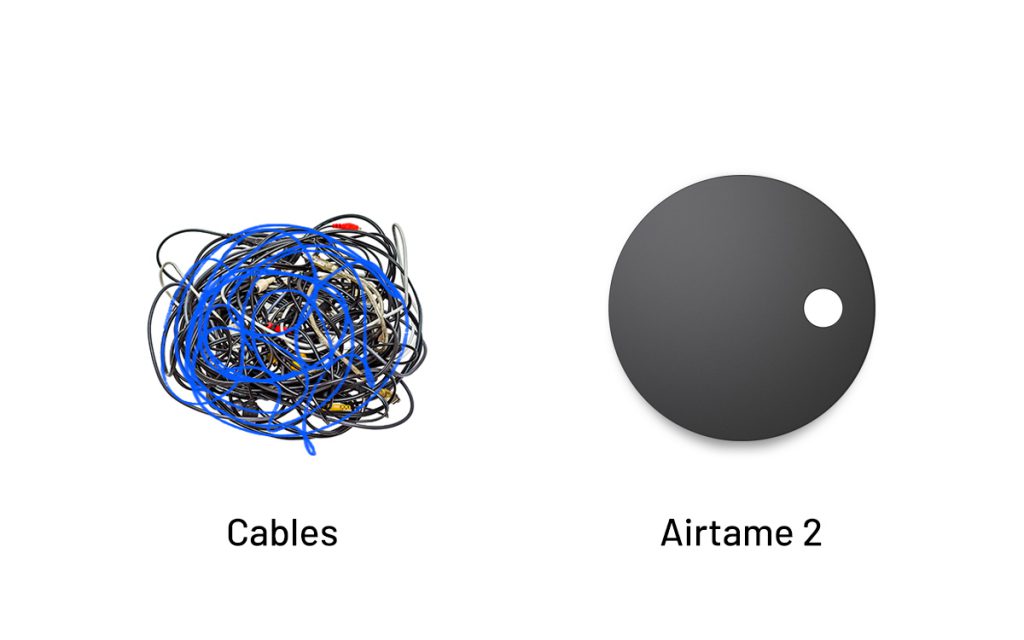
Highlights
- A corded solution may look cheap at first, but installation and maintenance of cabled systems is not cheap, and lacks overview
- Cables are a secure way to connect two specific devices without any additional functionality
- The cables you will need depend on the devices you use. If you have different devices, for example, Apple products, Androids and PCs, you may need a variety of different cables
- Airtame 2 is a wireless solution that offers additional functionality and requires virtually no maintenance
- Airtame 2 is a device-agnostic connectivity option that works with all kinds of devices, making it a perfect choice for a classroom or a business presentation room
Functionality
If you are connecting devices using cables, the features that you will get by doing so will depend entirely on the software that comes with the devices. For example, if you want to connect a relatively new MacBook Air to a modern TV, you will most likely need a USB C to HDMI cable. If it’s an older model, it’s more likely a Thunderbolt to HDMI cable.
If you want to connect an Android device to a modern TV, you will need a mhl/slimport or micro-HDMI cable if both of your devices support. If you have a recent iOS device, you’ll need a Lightning Digital AV Adapter, and then an HDMI cable.
With Airtame 2, you need no cables or adapters from your devices. You don’t have to worry about functionality because Airtame 2 is device-agnostic. Airtame 2 offers connectivity and mirroring for Mac, Windows, Linux, Chromebook, and supports AirPlay iOS mirroring. You can also present documents and images stored on your phone or on Cloud services from Airtame 2’s mobile app for Android and iOS. Mirroring from Android is currently under development.
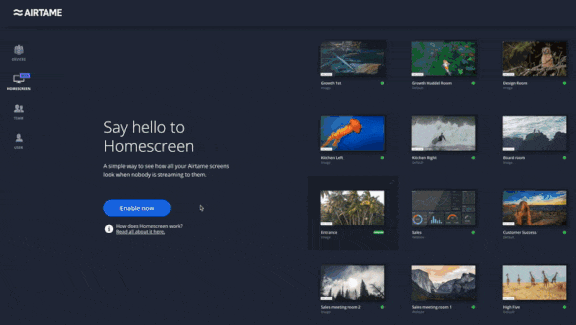
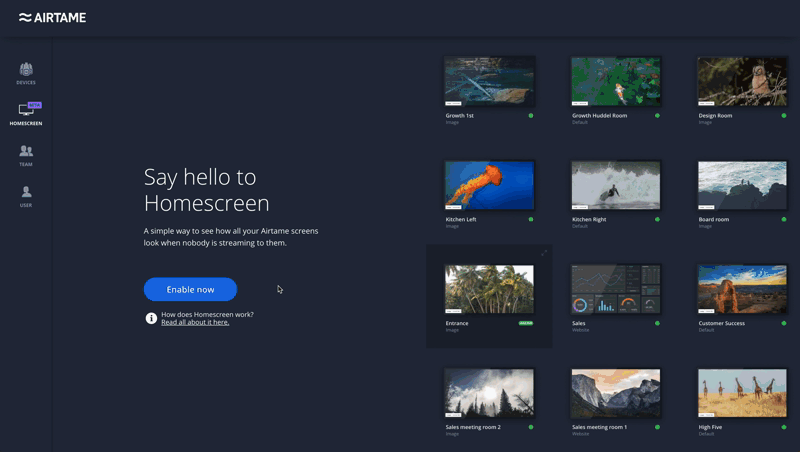
In short, cables have but one function: connectivity. With Airtame 2, you get not only connectivity but a full roster of ever developing features and software that enhance your working environment.
With Airtame’s customizable Homescreen, you can customize what’s shown on your Airtame-powered screens when no one is streaming to them. Homescreen also allows for an easy and intuitive overview of all your Airtame devices. This gives the Airtame Homescreen a practical use. It is a digital signage solution that’s useful for a range of different needs.
Airtame currently has four beta apps – Google Slides (allowing you to present public presentations as homescreens); Trello (where you can connect and present project or team dashboards); World Clock (presenting up to four different time zones); and Unsplash (showcasing beautiful photography on your screens, based on a selected descriptive tag).
Convenience
While in most cases you can connect a computer or a device to a TV via cable, this can lead to a very cluttered and messy working environment.
If you are a teacher in a classroom and you want your students to share their screens, you will either have to wire an entire classroom or you will need each student to set up their device separately before they can mirror it to a screen, which comes with tripping and other hazards.
None of these issues are present with Airtame 2. You take an Airtame 2 out of the box, connect it to a screen, install the software on the device that you want to mirror and you are ready to go.
You can even manage all your Airtames using Airtame Cloud, which is a free platform that allows you to manage and monitor all Airtames from one central place. You can edit all device settings remotely from Airtame Cloud either for individual devices or for multiple devices at once.
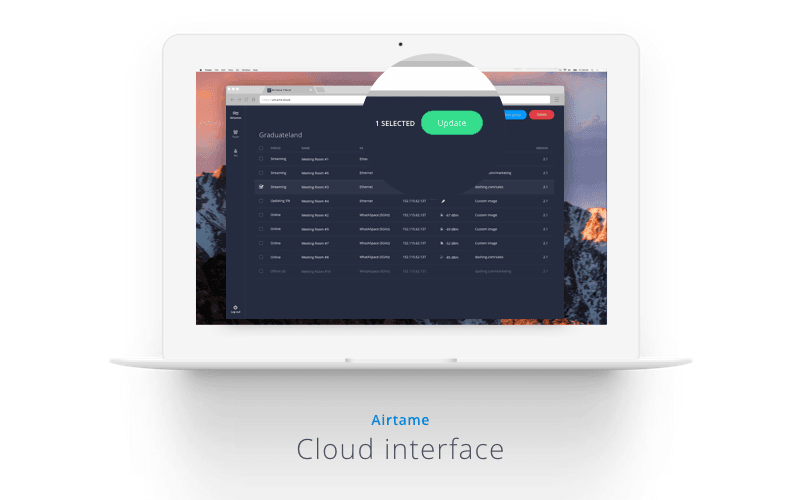
Reliability
Reliability is where corded solutions shine because a wireless connection can experience much more interference than a wired connection. Airtame 2 connects devices using either your existing wireless network or its own built-in WiFi.
It can be hard to quantify the performance of a WiFi network because of all the different kinds of interference. If you are using Airtame 2 on your enterprise network, then the connection is going to be as strong as the signal of your network.
Speed
With Airtame 2, you can stream resolutions of 1080p @60fps, which is enough to satisfy most business and education needs.
HDMI 2.0 will provide you with a bandwidth of up to 18Gbps and allows to stream videos up to 4k@50/60fps. While this capability is impressive, most schools and offices do not use screens with 4k resolution.
Security
Generally speaking, a wired connection is more secure than a wireless connection because a wireless connection can be intercepted. However, if you are using Airtame 2 on the wireless network of your enterprise, the connection is going to be as secure as your network.
Beyond an encrypted network connection, you can also enable PIN Code Connect on Airtame 2. This will stop you or another person in the work environment accidentally streaming to the wrong screen.

Maintenance
Cabling needs installation and maintenance just like any other hardware, including assembly, disassembly, cleaning and testing. Airtame is a low-maintenance solution that requires very little maintenance compared to a cabled setup.
Installation
Installation is where Airtame 2 shines. Get the device out of the box, connect it to a TV or a screen and a power source, connect it to a device that you want to mirror, install the software and you are ready to go.
Next time and all future times you want to mirror something, you are ready with just a click. No cables, no wires, no cable covers, no additional equipment or any other kind of activity related to the installation of a wired connection.
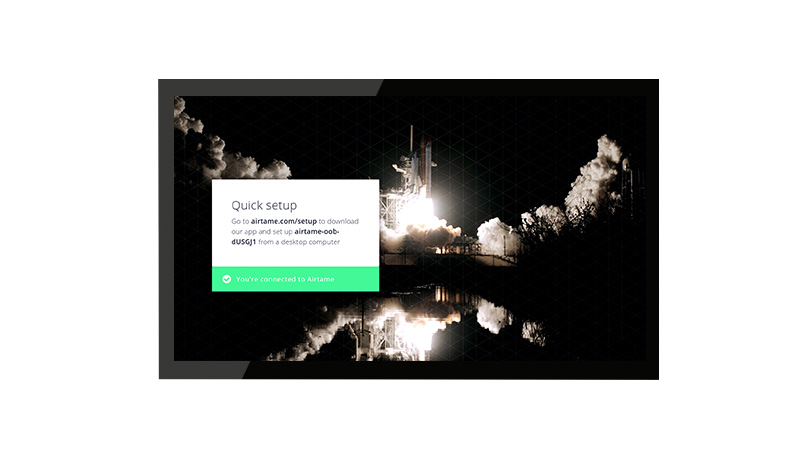
Costs
The cables you need depend on the devices that you use and so does the cost of the cables. This being said, no matter what cables you use, you can be sure of one thing: they will not add any functionality to the connected devices.
On the other hand, a wireless solution like Airtame 2 costs a fixed $/€ 399 (ex. VAT) per device. It will not only allow you to share screens, but will also enable you to use your screens for digital signage purposes or share a device on multiple screens at the same time.
Bottom Line
If you are looking for the best possible reliability and security and are willing to sacrifice functionality and convenience, then go with a cabled solution.
If you use all kinds of devices, want a low-maintenance solution with the same functionality across various devices and prefer a classroom or a business meeting room that is easy to walk around and provides freedom for participants to interact with each other, then Airtame 2 is for you.
Check out our other comparison articles:
- Apple TV vs Airtame 2
- Microsoft Wireless Display Adapter vs Airtame 2
- Clickshare vs Airtame 2
- Wireless streaming for HDMI overview
We aim to be as objective as possible in this comparison article between Airtame 2 and cables.
